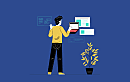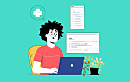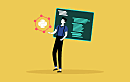- The Significance of a Smooth User Experience
- Understanding Quality Assurance: Why Is It Important For Website Testing?
- Exploring The Different Types of Website QA Testing
- Website Quality Assurance Testing Checklist
- Difference Between Automation And Manual Testing
- The Role Of Quality Assurance Testing In Website Management
- How To Improve Quality Assurance Process?
- Wrapping It Up

Have you ever considered why some websites run smoothly while others annoy customers with flaws and errors? Website testing and Quality Assurance (QA), a critical process that assures a smooth and satisfactory user experience, are frequently the answer.
Every day, almost 250,000 new websites are made. Websites serve as both business storefronts and information gateways in the digital age. When a website fails to perform properly, it risks losing customers, income, and credibility. This is where website testing and quality assurance come into play.
Website testing entails thoroughly reviewing a website's operations, features, and usability to identify and resolve any flaws before they reach end users. It's similar to giving your website a complete check-up to guarantee it's in the finest possible condition.
In this article, we'll go into Website Testing and Quality Assurance, looking at why it's important, the checklist required, and how it contributes to developing websites that consumers enjoy visiting and navigating easily. So, let's go on a journey to discover the secrets of a great user experience.
The Significance of a Smooth User Experience
A positive user experience (UX) is essential for any successful website, like top app development course learning websites. Users want websites to be simple to use, load quickly, and bug-free. When these expectations are met, visitors are likelier to stay on the site, explore its content, and take desired actions such as purchasing or completing a contact form. A poor user experience, on the other hand, can lead to frustration, high bounce rates, and missed opportunities.
According to Forrester Research, a well-designed user interface can increase your website's conversion rate by up to 200 percent, while superior UX design can increase conversion rates by up to 400 percent,.
Website Testing and Quality assurance (QA) are critical activities in web development that strive to detect and correct problems before they affect users. Businesses may ensure that their websites provide outstanding user experiences by investing in these procedures, resulting in increased customer satisfaction and conversion rates.
Understanding Quality Assurance: Why Is It Important For Website Testing?
Quality assurance (QA) testing is a procedure that ensures the quality, dependability, and functionality of products and services. Website quality assurance testing refers to the systematic and complete examination of a website to discover and correct defects, errors, and difficulties before making it available to the public. Understanding what is QAtesting is a must to start learning the process and its significance.

Here are some reasons to state the importance of website QA Testing
1. Identifying Bugs and Issues
Website Quality Assurance testing aids in the discovery of bugs, errors, and inconsistencies in a site's functionality, design, and content. Fixing these issues before the website's debut promotes a more seamless user experience and avoids any issues that could result in unfavorable user feedback.
2. Compatibility
Websites are accessible via various browsers, devices, and operating systems. QA testing ensures that the website runs consistently across several platforms, providing a consistent experience for all users. A very important consideration is to learn how can your business benefit from your website’s speed.
3. Improving User Experience
QA testing guarantees a great user experience. QA improves user satisfaction and engagement by discovering and correcting usability issues, navigation issues, and slow-loading sites.
4. Security Verification
Websites frequently handle sensitive user data, such as personal and payment information. QA testing aids in the identification of security flaws, ensuring that the website is strong and secure against potential cyber threats.
5. Maintaining Brand Reputation
A website with regular faults and bugs can hurt a company's or organization's reputation. Quality assurance and testing improve the brand's reputation by ensuring a consistent and smooth online presence.
6. Standards and compliance
Certain businesses have specific norms and standards that websites must follow. Quality assurance and testing aid in ensuring compliance with these standards, avoiding potential legal and financial ramifications.
7. Cost-Effectiveness
Resolving problems after a website has gone live can be costly and time-consuming. Website QA testing prior to launch detects and addresses issues early in the development phase, lowering overall costs.
8. Optimizing Performance
Quality assurance and testing aid in identifying and resolving performance bottlenecks, ensuring that the website loads quickly and efficiently, which is critical for retaining users and enhancing search engine results.
Exploring The Different Types of Website QA Testing
Quality assurance testing is a comprehensive term that covers the following:
1. Functionality Testing
The QA team tests all website features to verify they operate optimally during functionality testing. The user interface, APIs, database testing, security testing, client and server testing, and fundamental website capabilities are some of the test factors for functionality testing.
2. Performance testing
Performance testing takes your website under varying pressure to assess how effectively it can handle traffic surges. The quality assurance tester may also stress the website to the breaking point to ascertain the peak load and examine how it responds to the increased workload. Aside from load testing, performance testing examines how your website works across different devices and browsers and how quickly your sites load.
3. Automated testing
During website quality assurance testing, automated testing involves testing tools to handle repetitive activities. It can free up precious time for your testing team, allowing them to concentrate on other issues. Understanding that no tool can achieve 100% automated testing is critical. If you want a thorough job, you'll still need expert testers. However, automated testing can handle tasks like integration and performance testing competently.
4. Usability testing
Usability testing, as previously said, investigates how potential users would interact with the website. It is often conducted by a small group of people comparable to the target demographic, and they test aspects such as navigation, content, contact forms, and so on.
5. Security testing
E-commerce web design companies that store sensitive personal information must conduct security testing. Typical security testing efforts include ensuring that.
- Unauthorized access to particular pages is not permitted on the website
- Visitors are not permitted to download restricted files
- When appropriate, the website redirects to encrypted SSL pages
- After a period of inactivity, browsing sessions are automatically terminated
Website Quality Assurance Testing Checklist
While most website administrators are aware that website QA testing is essential, many are unaware of the full scope of tests required to keep a site in peak operating order (it’s much more than fixing broken links)- or the regularity with these website quality checks should be performed.
If you’ve never tested your website for quality assurance before or want to improve your current approach, this website quality assurance checklist of common issues is the right way to begin!
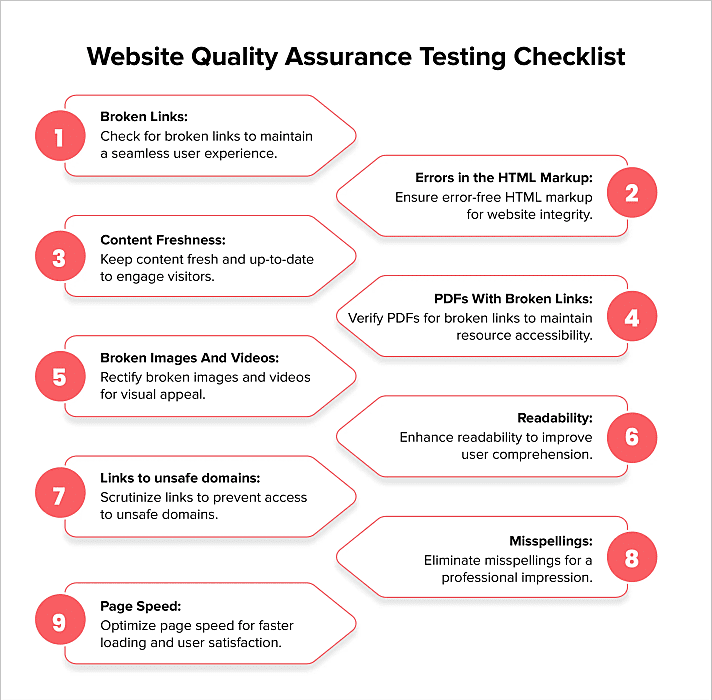
1. Broken Links
A substantial amount of broken links can hurt your SEO, disrupt the user's browsing experience, and cast doubt on your site's dependability. For this reason, it's critical to find and fix them as soon as possible, or better yet, prevent them from happening in the first place. Keeping track of broken links can be particularly challenging for larger enterprises with multiple sites, redirected URLs, numerous external links, and other moving pieces. Based on analytics information, such as the number of page views, the value to your marketing efforts, and the page level, it is a good idea to prioritize mending broken links.
2. Errors in the HTML Markup
Your website’s code is its base; thus, if your HTML is poorly coded, your users could not have a good experience. Your website code may not adhere to quality assurance standards in several ways, including unsupported HTML tags, poor HTML formatting, table coding mistakes, and the absence of alt text and scripts. These problems not only impair the functioning and performance of your website but also make it more challenging for users of assistive devices to access the information on your site.
3. Content Freshness
Content is your primary means of boosting your search engine rankings and providing users with new and current information about your goods and services. This implies boosting your website’s traffic requires an active content pipeline. It’s also a good idea to often update papers and media assets to delete references to irrelevant or out-of-date facts, figures, or prices.
4. PDFs With Broken Links
When checking your site for broken links, it is common to overlook PDF files because they are frequently hosted on separate URLs and not displayed clearly in the navigation. However, obsolete PDFs with broken links degrade the user experience and the quality of your website. You should keep track of all the PDFs on your website or use a tool that checks your media files for broken links and accessibility concerns.
5. Broken Images And Videos
Videos and images can improve your SEO and aid in branding efforts, in addition to helping to deliver information visually. Multimedia files that are corrupt, take a long time to load or are out-of-date can significantly reduce user satisfaction and cause users to look elsewhere for the information they need.
Most at risk are corrupted corporate movies and photos that are supposed to make a message; without them, your brand narrative is utterly lost. This makes transcripts and illustrative alt text an essential component. Broken photos and videos can also damage your SEO efforts by harming your site’s authority rating, just like broken links do.
6. Readability
People read online posts and content in different ways. They typically skim and scan. A website visitor will only read 28% of your content on average; therefore, you must ensure every point is understandable. By conducting a readability audit of your page, you can find text too dense or challenging for the average visitor to understand. To ensure that your material is appropriate for your target audience’s reading level, compare your content’s difficulty level to well-known readability tests like Coleman-Liau, Gunning Fog, Flesch-Kincaid grade level, or SMOG.
7. Links to unsafe domains
Secure websites dislike linking to dubious domains. Users are putting their trust in you by coming to your website. Therefore, you must safeguard them while they utilize your website. In fact, according to statistics from PwC's Protect.me survey, 85% of customers will decline to interact with a company if they have reservations about its digital security procedures.
An unwell-built website leaves itself vulnerable to viruses, phishing, and cyberattacks that could compromise user data. Every link on your website should go to a secure (HTTPS) domain. Use an unsafe domains checker to find and remove links to dangerous domains to ensure this is the case for your website.
8. Misspellings
Spelling errors are a clear indication of irresponsibility and unprofessionalism. One study found that US websites with spelling and grammar errors had a bounce rate of 85% greater than those without errors. There are no justifications for misspellings in your text now that automated spell-checking software is so commonly available. To expedite and enhance the precision of these checks, look for solutions that let you build a unique, brand-specific vocabulary.
9. Page speed
Your website must load quickly to offer a positive user experience and rank highly in search engines. Nearly half (47%) of consumers expect a web page to load in two seconds or less, and Google counts page speed as a primary ranking factor!
Remember that not everyone will experience your pages the same way; you must also consider their device, network, and geographic location. It's a good idea to utilize a tool to test your site's performance against industry averages and find optimization options for reducing the time it takes for your content to load, as website speed may be a very technical topic. Even website trends can affect the same.
Difference Between Automation And Manual Testing
Quality assurance testing takes a lot of time. A solution that automates quality testing should be seriously considered if you manage a sizable, dynamic website or several websites. However, knowing the difference between automation and manual testing is important.
| Aspect | Automation Testing | Manual Testing |
|---|---|---|
| Test Execution | Performed by automated scripts | Manually performed by testers |
| Speed and Efficiency | Faster and more efficient for repetitive tasks | Slower and more time-consuming for each test case |
| Initial Setup Complexity | Requires initial setup of automation framework | Minimal setup needed |
| Exploratory Testing | Limited in exploratory testing due to predefined scripts | Well-suited for exploratory testing to uncover issues |
| User Experience Testing | Effective in evaluating user experience and usability | Effective in evaluating user experience and usability |
| Maintenance | Requires periodic script maintenance and updates | Less maintenance required, as tests are manually executed |
Although SEO, broken link checkers, and other tools with a particular purpose let you examine most content sections independently, they still need a lot of human labor, not to mention the time it takes to become familiar with several website QA testing tools. This will only count as one test when continual testing is necessary for successful quality assurance. Manual quality assurance is labor-intensive, prone to human mistakes, and frequently necessitates a high level of skill to be done correctly.
Automated quality assurance testing gives you a clear picture of how the material on your site is doing and can spot problems right away. Importantly, a competent quality assurance testing tool will also allow you to assess the past performance of your website to monitor your progress and assess the effects of your modifications, such as raising landing page conversion rates for important campaigns.
The Role Of Quality Assurance Testing In Website Management

The website's functionality is tested frequently for quality assurance to ensure it operates as it should. The faster you identify poor content quality and technological performance issues, the better your site will function. Some of these issues could be hard to spot or might only show up under certain conditions, such as when a picture loads slowly, depending on where you are.
Your website is a crucial communication route for clients to engage with your business and establish your credibility as a customer-facing asset. Users' perceptions of your brand will be damaged if they have a bad or frustrating experience on your website. A proactive approach to quality assurance testing is crucial; don't rely on your website users to alert you to content quality concerns since 91% of them will leave without providing comments.
Issues with a website's quality do not occur in a void. The SEO standing of your site is negatively impacted by broken links, sluggishly loading material, and connections to dubious domains. Google and other search engines frequently utilize user experience elements to decide where to include your website in their search engine results. big websites are most vulnerable since they have many contributors, and since Google is crawling and indexing web page modifications at an ever-increasing rate, it is necessary to find website quality mistakes as soon as possible, if not within hours, to avoid traffic decreases. Because of this, having a robust, ongoing quality assurance testing system is crucial.
The quality of your website is at stake with every new website update, but never more so than with a website migration or redesign. Even though a thorough content audit will find most problems before they go live, human error is always possible. Due to the large number of parties participating in these large-scale projects, it is strongly advised to employ a specialized quality assurance testing tool before and after deployment to identify any rogue content concerns that may have escaped detection.
Integrating quality assurance testing into your website management operations is essential for several reasons, including enhancing your search engine optimization efforts, facilitating easier, error-free website migrations and redesigns, and safeguarding your brand's online reputation.
How To Improve Quality Assurance Process?
Enhancing quality assurance can benefit a company's brand, draw in new clients, and build confidence with existing ones. The following actions can help your business's quality assurance process:
1. Establish Your Quality Criteria
Establishing quality standards for your company can help your staff and clients understand what to expect from your goods and the grade of excellence you aim to achieve. Everyone in the organization can benefit from clear quality standards by knowing what the product should look like and the methods to follow to get there.
By creating a standard of quality and functionality for each product it also aids in defining the expectations of the client. Quality standards are benchmarks for all quality testing and can keep production consistent.
2. Conduct Regular Reviews
If you have high-quality standards, you may regularly test and review your products and manufacturing processes. Examine every component of the product's construction, the assembling procedure, and potential areas for improvement.
Additionally, you can develop tests for certain website quality checks for a product feature. For instance, you can assess how much a feature of your mobile application has improved by comparing the test results to the initial quality assurance expectations when you want to evaluate its functioning.
3. Revisit Your Manufacturing Procedures
You might find areas for improvement and efficiency gains as you examine your production process. Consider finding a rapid solution to these issues to keep production going and guarantee that upcoming items continue to fulfill quality standards.
You might discover, for instance, that you can improve the consistency of your product by updating your production processes. Maintaining your systems can help them last longer and require less maintenance, costing your business less money.
4. Pay attention to client comments
Although seeking internal quality assurance solutions is crucial, you may also consider client input. Customers generally tell website development companies whether they like their items through reviews on social media, comments on the business website, emails, or other means.
You may improve your quality assurance procedure by reading and comprehending your customers' feedback. To determine whether you can update or change any specific characteristics of a product, try to look for patterns in your reviews.
5. Automate Particular Procedures
Automation can help a production process become more reliable and consistent by minimizing human mistakes. For instance, by automating the packaging procedure on an assembly line, you may boost production rates, verify that each product is packaged properly, and enhance labeling consistency. Any processes you believe can save the business time and money by requiring less human input should be considered for automation.
Wrapping It Up
Website testing and quality assurance are crucial web development processes that directly impact user experience, brand reputation, and commercial success. Organizations must ensure that their online presence fulfills user expectations and performs flawlessly by thoroughly evaluating a website’s operation, performance, security, and usability. Several companies also prefer using some of the best website builder tools also.
Investing in website testing is not simply a best practice in today’s competitive online environment. Building websites that appear great and work perfectly is essential, giving users a satisfying and memorable experience. A thoroughly tested website is an effective tool for capturing user attention, promoting conversions, and attaining corporate goals in the digital age.
Frequently Asked Questions

By Sakshi Kaushik

Content Writer (B2B Editorial)
A passionate writer and tech lover, she strives to share her expertise with mobile app developers and fellow tech enthusiasts. During her moments away from the keyboard, she relishes delving into thriller narratives, immersing herself in diverse realms.