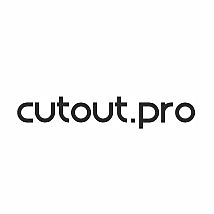
Cutout Pro is an innovative software designed for image and video editing. Specializing in artificial intelligence (AI) technology, Cutout Pro offers a range of AI-powered tools for various image editing needs.
This includes removing backgrounds from photos, restoring old images, or creating graphic designs. Cutout Pro streamlines these tasks with its advanced automatic processes. Its AI capabilities extend to detailed tasks like hair-level fine segmentation in human and pet images, ensuring precision and high-quality results.
Ideal for both personal and professional use, Cutout Pro simplifies content creation and design, making it accessible for users regardless of their editing skills. With just a few clicks, it transforms design ideas into visually appealing content, showcasing its effectiveness as a versatile tool in the realm of digital content creation.
With Cutout Pro, you can rapidly make simple picture modifications like background removal. We enjoy how the simple interface makes it easy for both beginners and experts to produce high-quality results without compromising the integrity of the original image.
The main benefit is that AI allows for precise background removal, even in difficult places. When necessary, you can also make manual adjustments. Batch processing enables the efficient handling of several photos, and the web-based nature eliminates the need for large downloads.
However, limitations include a maximum file size limit and inconsistent performance on intricate visuals like fur. Compared to free alternatives, most creative tools could not deliver particularly striking outcomes.
With various picture and video design capabilities, Cutout Pro is an AI photo generator tool and visual content creation platform.
Even the tool users praised it for its ease of use and time-saving capabilities. Users including Cutout Pro in their workflows have reported increased traffic and sales. The tool is popular for its cutting faces and the cartoonizer features.
Additionally, the platform provides developers with minimum code APIs that allow them to incorporate AI capabilities into their apps. Cutout Pro's automated backdrop removal and editing functions have proven useful to users in a variety of sectors, including eCommerce, photography, filmmaking, and religious groups.
Cutout Pro has received positive reviews for its effectiveness, productivity, and capacity to make challenging editing jobs simpler.
With the power of artificial intelligence and computer vision, Cutout Pro offers a wide range of products and features both available for individual use and business applications.
The removal tools efficiently automate routinely laborious procedures such as face extraction and background removal. Cutout Pro is a viable option for streamlining editing processes because of its object eraser, which also exhibits promise.

With only one click, Cutout Pro's background removal tool can automatically identify and eliminate picture backgrounds. Elements like people, plants, cars, animals, symbols, icons, objects, and images can all be identified and eliminated by it.
Are you wondering how to remove background from picture efficiently and with precision?
So, here is an example image from Pexels to test it. Without requiring user selection, the tool swiftly eliminated the background. You can try it on your own by just clicking on Product > Image Background Remover.

After that, you can drag and drop the picture or video anywhere on the cutout pro website by clicking on Upload Image, which will open and locate the file.

Cutout Pro background remover will recognize and eliminate the image cutout from the background automatically. The method is the same for taking out a video's background. The main distinction is that the Product dropdown menu requires you to select “Video Background Remover.”
Large projects can benefit from time savings when backgrounds from up to 1000 photos can be removed simultaneously using batch processing. The utility can handle files up to 2GB in size and 4K resolution in the .mp4,.webm,.mov, and .gif formats.
Unwanted elements like watermarks, date stamps, scratches, etc., can be removed with the object removal tool. Additionally, this function aids in image restoration and fixes flaws like rips, tears, and stains. To try this tool, we chose a picture on Pexels to work with. Now, Go to Products > Retouch - Remove Objects to try it.

The object removal tool, however, is not flawless. It helps to cut down on the amount of work involved in image retouching by automatically removing disturbing elements. This can also be helpful for fixing old, damaged pictures.
The face cutout tool, as its name suggests, removes faces from photos while keeping fine features like hair strands. Using the face cutout, one can precisely extract facial features for usage in other photos or artistic endeavors. Even with intricate hair textures, it produces excellent results. Keep in mind that face cutouts can recognize and remove faces from cartoons, pet portraits, and other images.
For a better example, here is an image from Pexel. To Try this feature, go to the Face Cutout page by clicking Products > Face Cutout.

If you want to try this feature, use the portrait mode images as a sample because the background is effectively filled which helps the software to remove the face cutout with accuracy. Surprisingly, it kept the fine details around the edges.

With just a little user effort, the restoration tools provide convenient solutions to improve photos or add artistic flair.
To improve your photos, Cutout Pro provides a set of AI technologies that you can use:
To enhance photo quality, the image enhancer offers features like upscaling, color correction, contrast adjustment, and noise reduction.
With the provided sample image of a girl creating an art, you will be able to understand the feature more clearly that could use some improvement. Without making significant changes to the image, the tool enhanced it gently.

Click Product > Photo Enhancer on the Cutout Pro homepage to replicate the improvement.
One important thing to keep in mind is that cut out pro enhancer has two modes: Quality, which maximizes visual appeal by brightening and sharpening images, and Fidelity, which makes minimum adjustments. The enhancer is simple, but it has little meaningful benefits.
With this tool, black-and-white images can be colored. This black-and-white portrait from Pexels was used to test it. The image now has colors that seem more realistic, thanks to the colorizer. The shading and skin tones were realistic. This makes it simple to convert black-and-white pictures into color.

Go to Product > Photo Colorizer on Cutout Pro and upload the photo you want to add color to in order to test this feature.

With the addition of motion and animation, Photo Animer breathes life into still images. Depending on the subject of the shot, it offers a selection of predefined motion effects. Go to Product > Photo Animer and upload a still image to animate in order to use this tool.
An additional degree of visual interest is provided by the Animer tool. For example, the girl in the photo appeared to tilt her head and grin at the camera because of the applied animation.
AI tools enable simple photo and art modifications that would be difficult to accomplish by hand. The AI Art Generator freely brings ideas to life in a variety of artistic mediums, inspiring new ideas. However, performance is still uneven; some results are outstanding, while others fall short. Overall, more consistent outcomes would improve the offering.
Here are some AI creation tools for Cutout Pro that you may use to alter your photos or offer new artistic options.
You can use AI-generated artwork to change common backdrops with Cutout Pro's background dispersion feature. Go to Product > Background Diffusion (under AI Generation) and upload your image to utilize this feature. Next, describe the backdrop color you want to use for the image.
Using this Pexels example image, we investigated Background Diffusion. We used the suggestion “Girl enjoying the rain” to instruct the Cutout Pro to create a diffused background. It produced a number of inaccurate fireworks backgrounds, none of which worked well with the foreground. We obtained the following outcomes:

With the help of this tool, you should be able to quickly and easily change a photo's backdrop to change its appearance completely. On the other hand, the platform excels at eliminating the background of the image but struggles to integrate the extracted image with the newly created backgrounds.
Using the Cartoon Selfie tool, portrait shots can be stylized like cartoons. It offers a simple method for making animated versions of profile photos and selfies that are entertaining and visually appealing. Open the tool by selecting Product > Cartoon Selfie in order to use it.

Although Cartoon Selfie is a basic function on the platform, it offers a unique approach to turning photos into cartoon avatars and profile shots. In some photographs, we discovered that it performs better than others.
There are a few online AI picture editing applications specifically for this purpose, several of which provide additional editing and customization choices.
One tool that helps with this process is the Cutout Pro AI Art Generator. AI is used to create original images using written prompts or optional source photos.
The art generator lets users write descriptions of scenes or ideas and then uses those descriptions to generate related artwork in a variety of styles. Cartoons, anime, oil paintings, pencil sketches, and more are among them.

Navigate to Product > AI Art Generator and select Generate to test this functionality. In order for it to create an image that is comparable to or applicable to one you already have, you have the opportunity to input a reference image.
For instance, asking it to draw a “Girl in black and white” resulted in a Dragon horns picture. According to the description, the art generator produced an amazing representation.

The art generator offers a simple method for transforming images into eye-catching, customized artworks. Though the designs make the photographs stand out, the quality varies.
Although there is potential for performance and capability enhancement, the AI editing tools are designed to make routine photo editing activities simpler. With numerous product photos, the e-commerce application appears to be promising for merchants.
The Cutout.Pro App and software offers the following four AI tools for image editing:
The Passport Photo Maker is designed to streamline the process of producing personalized images appropriate for official records such as visas, ID cards, and passports. You should be able to use this tool to upload any kind of photo and select document presets so that you can quickly receive properly formatted images with backdrops that match the type of document.
Navigate to Product > Passport Photo Maker under AI Editing to begin using Passport Photo Maker. To create a passport photo from a standard portrait photo, we tested Passport Photo Maker. Regretfully, the final picture did not pass muster as a passport photo.
Although this application has the ability to create customized document images with ease, it still requires refinement to function well.
Product photos for online businesses can be optimized with the help of Cutout Pro's E-Commerce Auto Design tool. It offers an efficient solution to batch-edit product photos for online retailers, so they appear uniform and tidy. Online retailers who need to manage a lot of product photos may find this helpful. Also, the cut out photography techniques significantly enhance the appeal of product images, making them ideal for e-commerce websites and marketing materials.
The purpose of the blur background tool is to automatically blur photo backgrounds in order to highlight the main subject. This offers a rapid method of subject emphasizing without the need for laborious manual editing.
The meme generator makes it simple to create memes from photographs by providing templates and effects. It enables the customization of photos with additional embellishments and textual captions.
Although simplistic, it offers a simple way to create memes for social networking and marketing purposes. To effectively separate faces and objects from photos, use background removal.
To learn more about the software, watch the Cutout Pro tutorial: https://www.youtube.com/channel/UChhpHp1lms-JFIFiZB8Ytxg


Two price options are available for this Cutout photo editor: pay-as-you-go credits and credit-based monthly subscriptions.
The monthly membership offers discounted bulk credits. A hundred credits, for $0.099 each, are included in the $9.90/month plan, for instance.
Less frequent credit purchases are possible using the pay-as-you-go option, but the cost per credit is larger. For example, the price of 10 credits is $4.99 ($0.499 each).
Complexity determines how many credits are used for each job. Adjustments as basic as color adjustment or background removal require one credit. Advanced functions that require two credits to generate, such as creating a cartoon avatar or passport photo.
The price breakdown for subscription plans is as follows:
And pay-as-you-go pricing:
When it comes to regular users, the subscription offers superior value. Buying 10 credits at a time would cost $0.499. However, at the highest subscription tier, credits only cost $0.058.
But, infrequent users would value pay-as-you-go's flexibility. A few adjustments can be made before committing to the $2.99 minimum package.
Consider prices for the anticipated monthly use while comparing options. Business subscriptions are required for frequent editing, although pay-as-you-go is appropriate for sporadic touch-ups.
Depending on usage frequency, this photo cutout editor, Cutout Pro, provides a reasonable value overall. Unfortunately, a skeptic might not be able to evaluate the platform's worth with a 5-second video free trial.
| Prost | Cons |
|---|---|
| You can easily remove the background: Anyone without Photoshop experience may easily remove backgrounds using AI tools. Selecting manually is no longer necessary. | The process is slow: Processing large or complicated files can be time-consuming. It took us up to 7 seconds to upload and process still photos. |
| Multiple processing: E-commerce benefits from the efficient processing of many photos. | Uncertain performance: Cartoonizer and other creative tools fall short. |
| Get efficient results: Minimal work is required to achieve outstanding results using tools like face cuts and background removal. | Availability of features is common: On other platforms, a lot of features are free. |
| You can access it anywhere: The online platform makes quick access possible from any location. Editing while on the fly is made possible via mobile applications. | You get limited customization: There is less manual control when automation is high. |
| Automate your Task: Saves time by automating time-consuming editing tasks like background removal. | Maximum file size limitations: Cutout Pro is unable to handle very huge files. |
| You get an all-in-one suite: One platform offers a variety of tools. |
To provide our readers with better information about Cutout Pro, we have thoroughly investigated all of the accessible information and conducted an unbiased evaluation of the software. Cutout Pro is the greatest AI photo editing tool because of these important components, which we discovered while researching the software.
For photographers, individuals, and companies who wish to become proficient in AI picture editing and enhance their photos, the Cutout Pro App is an invaluable resource in addition to software.
Our Cutout Pro review states that the program is fully functional and has excellent features, making it the best option for individuals, organizations, and photographers. Cutout Pro can be used to improve and add a professional touch to your photographs.
Cutout Pro is used to change the background of the image, comes with affordable pricing plans, and provides the best AI photo editing software. All these features help you grow your business.
Features: 4.5
Pricing: 4.3
Security: 4.0
UI: 4.2
Here are some Cutout.Pro reviews from its clients, you must go through for more clarification.
Your software is really easy to use. We are an e-commerce company. Before using cutout.pro, we had to remove background from pictures all night through. Now that I have this software, everything is as easy as finger-snapping.
- Giger (E-commerce Amazon/Ebay)
When we have a huge volume of photos coming in and our clients are waiting for professional editing in urgency, we often use cutout.pro to greatly boost the efficiency of our work by using it for batch automatic editing first. Then our experts will handle the details to add the final touch and fine-tune the results. It really improved our workflow.
- Eva Williams (journalist for fixthephoto.com)
I work for an agency in digitization. I have to process dozens of videos everyday. Removing video background manually is a nightmare. I was so excited to discover the automatic video background removal tool by cutout.pro and amazed by the cutout quality for even HD videos. What really made me happy is that we no longer have to use green screens for our campaign videos. It truly improves my work efficiency and productivity. Great work, cutout.pro!
- Nico (Videographer)
We need the flexibility to remove distracting video backgrounds for some of our Church announcements or promo videos. I've tried a few other software but I find cutout.pro the most effective so far. I also use cutout.pro to create flyers for our church events and our church newsletter, which saves much more time than Photoshop.
- Joel (WNTCG church in London)
Cutout.pro background remover helps photographers on our photography and camera review site Shotkit.com to batch edit picture backgrounds. Even someone with no editing experience can change the image background colour without any Photoshop skills. Highly recommended!
- Mark Condon (CEO of Shotkit.com)
To edit visual content, Cutout Pro provides a variety of AI-powered tools. It does an amazing job of rapidly eliminating backgrounds and precisely chopping off faces. High-volume content producers and retailers can save time with this automation. Still, other tools, such as the AI generator and cartoonizer, suffer from variable quality. For infrequent users, prices can also be too high.
Although Cutout Pro is quick and precise in removing backgrounds, several capabilities lack artistic refinement. While it does a good job of automating fundamental modifications, its creative skills and pricing structures still require improvement, earning it a 4.6 out of 5 rating.
For heavy-duty picture and video work, this platform works well. More casual people could prefer free options. Although Cutout Pro has a lot of promise, its tools may need some work in terms of quality, consistency, and value. To learn more about the software, you can download Cutout Pro for free.
Last but not least, if you are the owner of any product and wish to get your app reviewed, contact us at MobileAppDaily. Our extensive evaluations can assist you in expanding the usage and audience for your app. In the meantime, continue to explore MobileAppDaily for up-to-date information and perspectives on mobile applications and the IT industry.

MobileAppDaily host a team of experienced technical writers, industry wizards, and app experts who have an exact knack of content that caters to the needs of the mobile app targeted audience. We strive to bring you the best of tech!
Follow