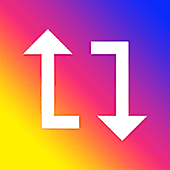
Today Instagram has become “the ultimate app” for sharing photos, videos and stories. Celebrities, brands, lifestyle influencers, college kids or working professionals, everyone uses Instagram. No surprise, it continues to be one of the best social media apps in 2020 as well. As a result, it has gained amazing potential in app-marketing, content sharing and transfer of ideas. But you can not repost content on Instagram without third party interference. Twitter has a simple button for it called “retweet”, Facebook calls it “Share on your wall” but nothing for Instagram. But, Repost for Instagram - Regram let you do exactly that and much more.

Instagram is famously owned by Facebook which is a mammoth in digital marketing. Like many other successful apps, Instagram is a free app hence, Facebook has strategically kept Instagram pretty straightforward. The objective behind it was to keep it distinctive from Facebook and taking away it’s business. Reposting is one of the features which Facebook decided to exclude from Instagram. So, in a nutshell, the answer is no, you can't repost content on Instagram, but there is a solution for those who seek.
Repost for Instagram - Regram is an offering from Kimcy929 from Hanoi - Vietnam. The app is pretty straightforward and easy to use. Besides letting you reshare anything on Instagram with source watermark (if you want it), it also has some impressive bonus features as well. You can download Instagram photos or videos and do Instagram story repost. It is a comprehensive tool to repost Instagram online with easy steps which anybody can follow.
Though an established Regram app for android, Kimcy929 hasn’t come up with its app version for iPhone. Refer to the table below to know the specifications for the best Regram app android supports.
IPrimarily an Instagram repost app, Regram does this job with incredible ease. It is not affiliated with Instagram but offers similar themes and unmarked integration to keep your workflow smooth. It is a capable video repost app for Instagram as well while keeping the resharing process the same. Though there are a few reports of bugs in the comment section of the play store, those complaints have been resolved by the prompt developers at Kimcy, offering a much refined and smooth experience to their users.
Now download Instagram photos with a touch of a button. Being an Instagram saver app, Repost for Instagram offers an easy option to download the content you have liked on Instagram. Follow easy steps and keep your favourite content with you. Moreover, thanks to constant updates and bug-fixes, it is arguably the safest app to save Instagram pictures. If you are looking for an app to download Instagram videos, this app from Kimcy929 will serve you well.
Kimcy929 has done an amazing job of keeping Repost for Instagram updated and bug-free. Since its inception in 2017, they have been working closely with their customers to make their product the best repost app for Instagram. They seem pretty responsive on the public forums and take their customers seriously.
Repost for Instagram allows you to repost the content with the caption of your choice. This gives it an upper hand over other apps which fail to do so.
Those who take due diligence seriously can also use this Instagram repost app for android without bearing the burden of piracy of content on their souls. Kimcy929 has thought of that and has added the feature of crediting to the source of your post. The app does it by putting a watermark of the source at your place of choice. Yes, that's right, you can choose where you want the watermark to be shown if you want it to be shown at all.
Lastly, I am surprised how easy Repost for Instagram is to use. It is very fast to install and launch. You can repost the content from Instagram as well as from the app. It is one of the best repost apps, mainly due to its ease of use.
The steps to repost for Instagram app are undemanding if not intuitive. Here is how to Regram On Instagram app:
Step 1: Open the app by touching on the icon.
Step 2: Once at the post you want to report, click on the three buttons on the top right corner and click Copy Link or Share to (share link).
Step 3: Return to the app, paste the URL and start reposting/downloading.

On making comparisons with other Instagram repost apps, Repost for Instagram feels posh and refined. There are a bunch of apps we have reviewed on MobieAppDaily. Hence, we can say that there are not many apps you can use to save videos from Instagram and none which can compete with Regram’s efficiency. The Developers have rightly figured out something which was missing from Instagram yet desired by the users and have delivered it as a complete package with interesting bonuses. It is easily the best repost app for Instagram and there is a lot which can yet be achieved by continuous improvements.

MobileAppDaily host a team of experienced technical writers, industry wizards, and app experts who have an exact knack of content that caters to the needs of the mobile app targeted audience. We strive to bring you the best of tech!
Follow