
With more advanced devices, people have become even more engaged with their mobile phones than ever. Work, leisure, and almost any other function can be done on a smartphone, thanks to all mobile applications and websites that can easily be accessed. Because of this, mobile applications have become a profitable industry. But for your app to sell, it also has to be competitive and well made.
Mobile designs have become the key factor to make any app stand out in the competition and to be used frequently. Now let us have a look at what is an app design and how to design a mobile app to make it efficient and easy to use for users.
What Is a Mobile App Design System?
An app design system works as the framework or set of procedures that web developers follow in coming up with well-functioning applications. In essence, it's a flowchart that manages the entire development of applications. Building this design system helps scale the app as a whole, as changes have to be made for better results.
Those who are just starting can go through platforms such as Invision, which enables you to share and learn from other ready-made app designs. An Invision guide can be highly beneficial to beginners who are just about to delve into mobile app design.
Best Mobile App Design Tips To Implement In 2021
To make your app easier to use, consider following these mobile app design tips for newbies. These app design tips will surely make the process of mobile app designing smooth for you:
1. The Right Colors, Font Styles, Size & Clarity the Right Way
Typography refers to choosing the right colors, font style, and size used in a mobile app. This goes beyond simple aesthetics as typography also has a significant role regarding user experience. Choosing the right fonts can speak of professionalism, as well as enable better readability. Users on your app shouldn't have a hard time reading or even going through the app’s content.

Different fonts give a different feel to the content i.e. fonts tend to vary with distinct moods. For example, a serious tone might require a bold font to convey the message strongly. On the other hand, a casual tone can be easily conveyed with the help of cursive font.
2. Users Reign Supreme
In developing a mobile app, the end goal is to always achieve user satisfaction. While creating one, put yourself in your user’s shoes. This way, you can better tweak your app to make it adhere more to the needs of your app users.

You also need to remember that it is very important for companies to adopt new trends not only to boost the transformation rate of their brand but also to understand how their target user base is experiencing their application and how can the user experience be improved.
3. Make It Responsive
The task of creating a design that flawlessly goes well with multiple devices with differing functionalities, the most common being different screen sizes can be quite daunting but not impossible to implement.
Mobile phones now come in all screen sizes. As you create your own content, you should also ensure that it can be viewed well across varying screens. Optimizing content across different screen sizes ensures that it doesn't get distorted just because the viewer is opening from another screen size.
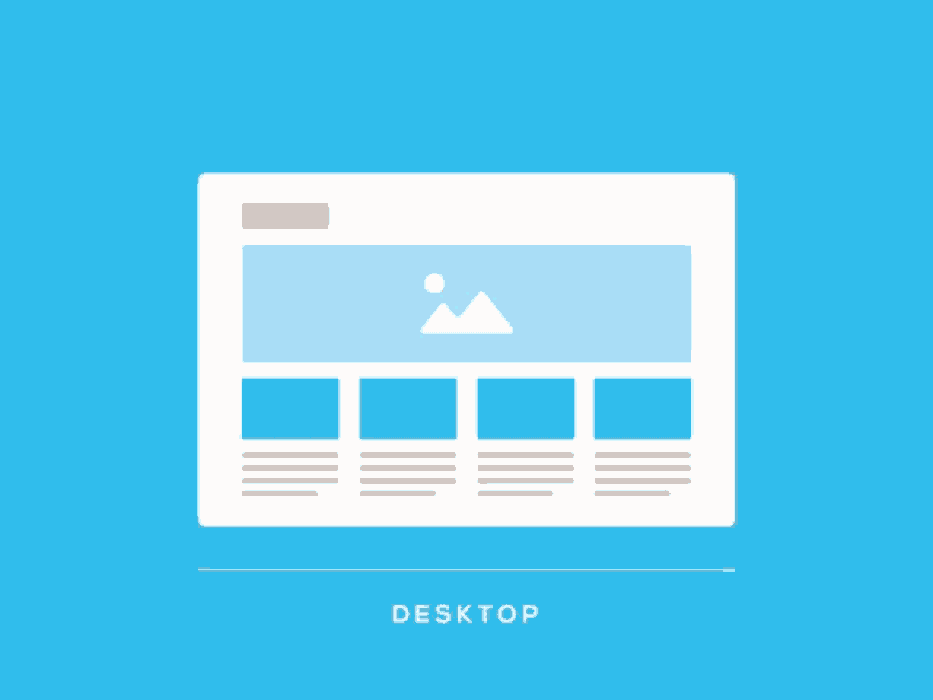
Designers usually break down the process of designing responsive web and mobile solutions into two segments, which are:
- IA also known as the Information Architecture where designer mainly defines the structure.
- Integrating advanced design elements to make enhance the user experience.
4. Use The Right Format
Keeping the correct format for your app minimizes clutter. One of the enemies of good design is visual clutter. Keep in mind that a proper format ensures buttons, icons, and images are strategically placed to avoid visual confusion. This improves comprehension for users. Here advanced design elements like micro-interactions can also help you in enhancing your overall mobile application design.
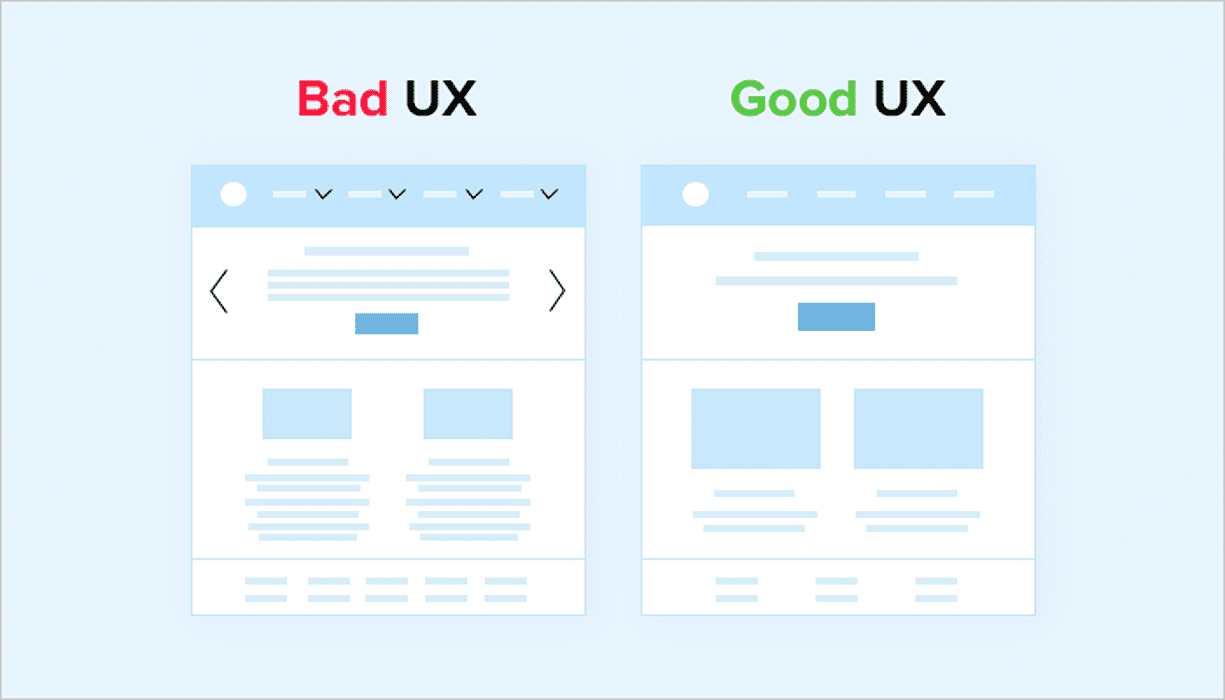
5. Apply The Cardinal Rules Of Interaction Design
Interaction design refers to the ability of the user to do as many tasks on the app without much fuss. This fosters better user interaction with your app. They won't get lost with the tasks they have to accomplish. They also don't have to keep on loading and off-loading the app just to get things done.

6. Soften The Elements
Softening the elements of your mobile app means keeping the whole design simple and easy to read. You don't want to hurt your user's eyes while they're on your app. The colors and elements that you choose should serve a clear purpose.
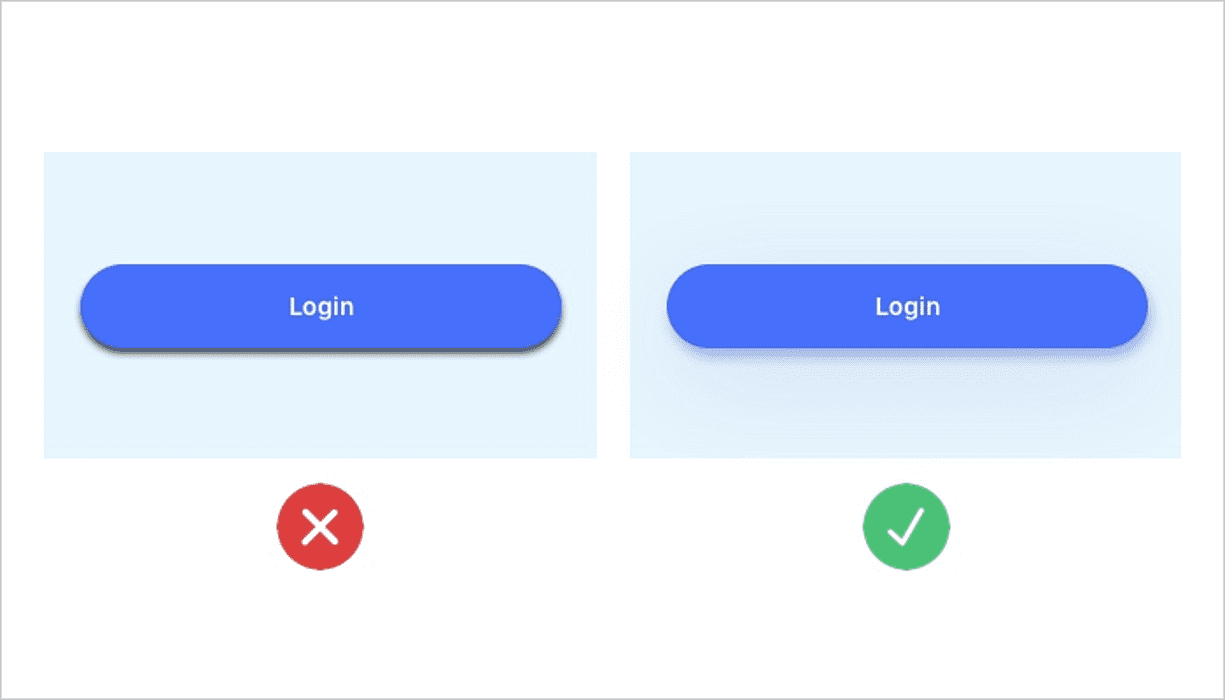
7. Simplicity Is Key
Don't go over the top when creating your app. Remember, you're creating a mobile app. This means that users have to go through the app on a tiny screen. Keeping the design simple also enables users to have more focus and direction when using your app.
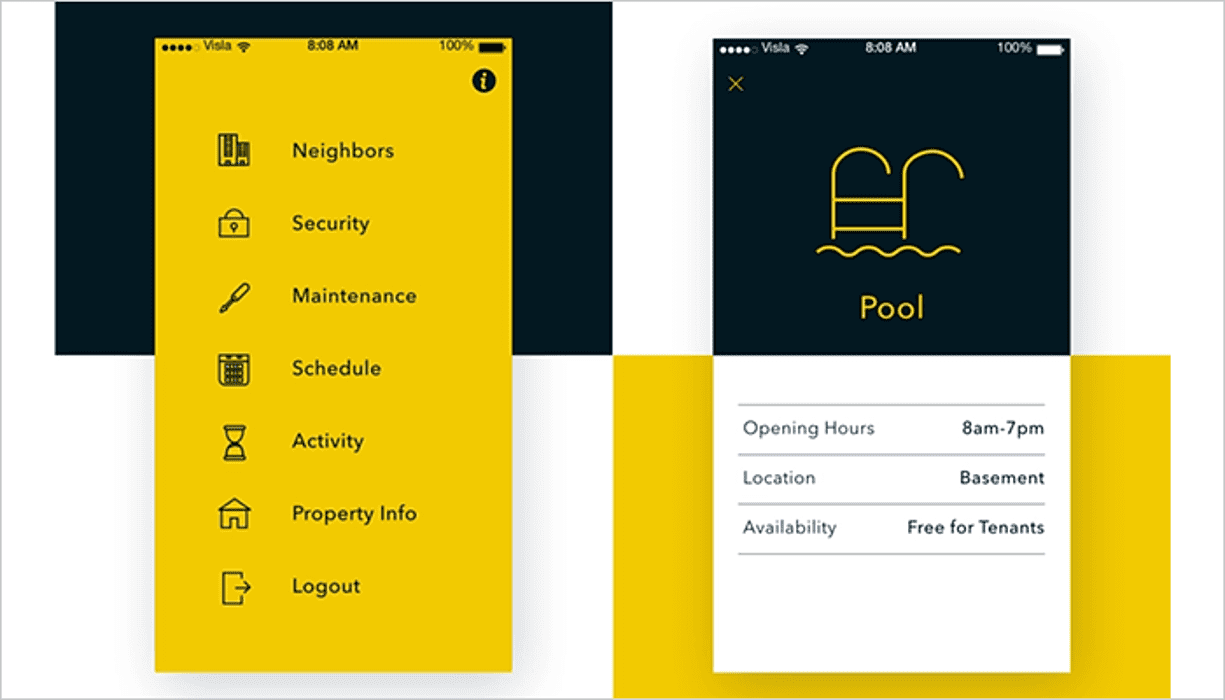
8. Design Your Logo Well
Don't forget your logo, as this is what appears on the home screen or icons list of the user's mobile phone. Your logo should encourage good recall among your users. This means that when they see the logo of the app, they immediately remember what it's for. One good example is Amazon's "A" logo.
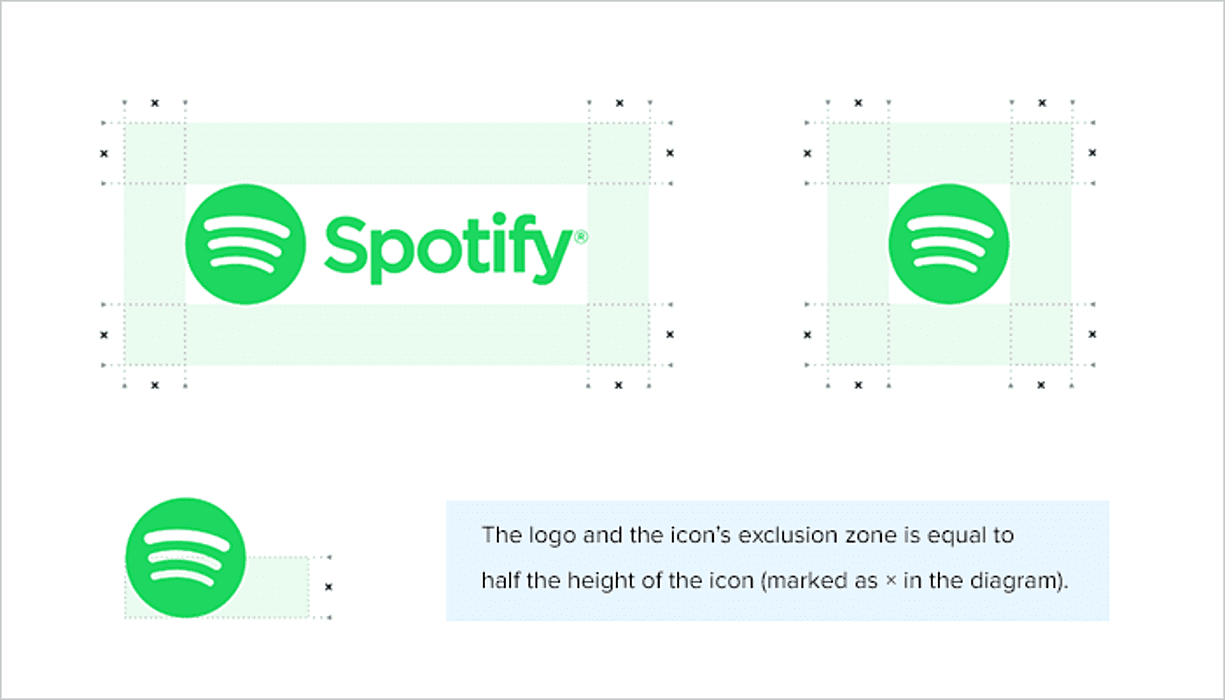
9. Explore Iterative Design To Gain An Edge
Iterative design means that before launching the app, it has already gone through a rigorous process of testing and evaluation at various stages. This ensures that flaws are limited before the general public uses them. Having an iterative design also enables your team to make changes as soon as they’re needed.
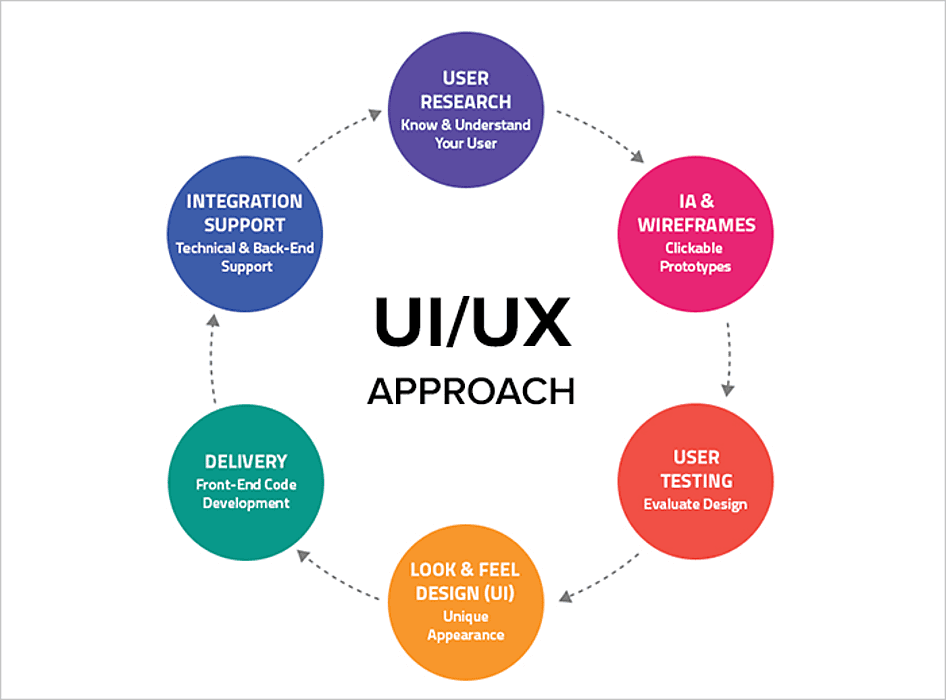
10. Don't Drain The Battery
Users also don't like it when using an app that drains their phone’s battery fast. Keep the app’s loading capacity to a minimum so it can be used for extended periods without users having to worry about their battery life.This point easily falls into the category of what to do and what not to do while designing a mobile application.

11. Adhere To Platform Guidelines
Platform guidelines refer to a set of rules created by operating systems, such as iOS and Android. Adhering to the platform guidelines ensures that your app runs smoothly regardless of what OS it's running on. This makes your app more universal and usable across various platforms. Some examples are Facebook and Instagram.
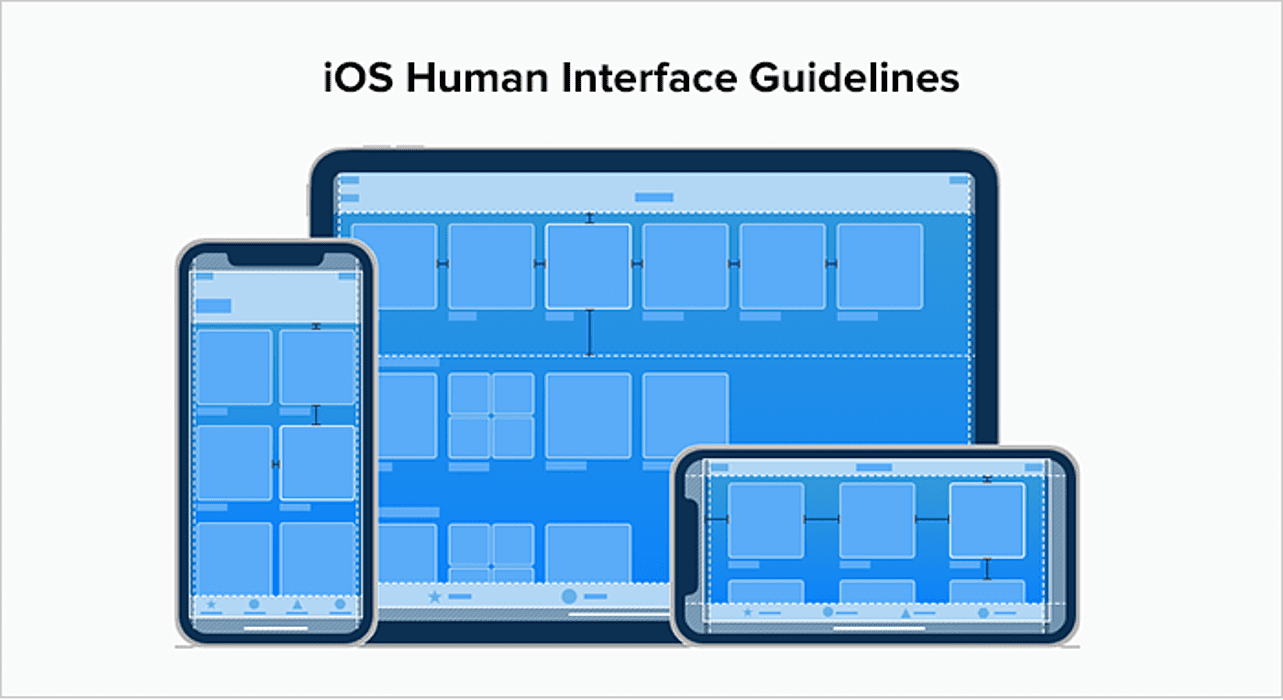
12. Involve Real Users
Aside from putting yourself in the shoes of your app's users, it also works well to involve real users when designing your mobile app. Doing so ensures that, early in the process, you already have feedback from real users. This allows you to make the necessary changes before launching.
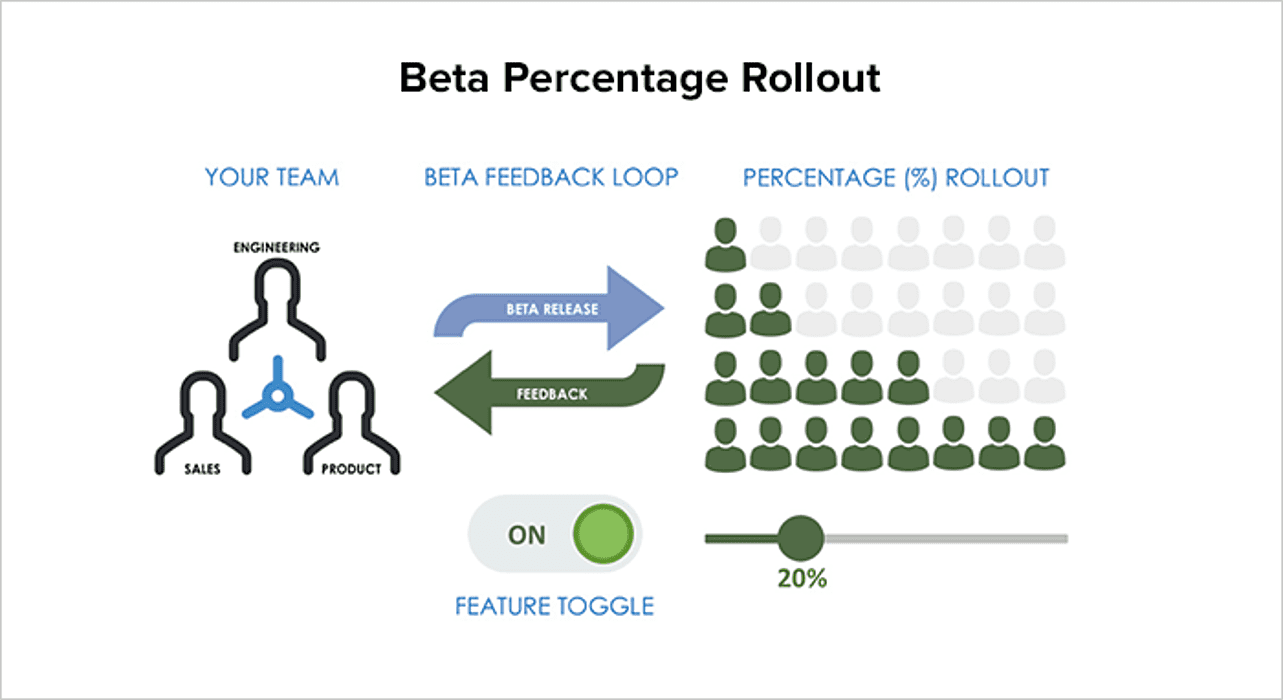
With this, you also need to beta test your design. Beta testing is a crucial step. This helps ensure that your app runs consistently and smoothly. You should leave the testing process to an external group not associated with your app's development or brand. This gives you a neutral perspective when it comes to the changes that need to be made in your app.
13. Use The Coveted 'Back' Button
Never forget the "Back" button. It's a coveted feature for the simple reason that it fosters better navigation. Users don't want to have to keep on going back to the home screen to cancel out a function. The Back button makes returning to previous pages easier.

14. Leverage Popular Iconography
Popular iconography refers to the tabs that have become de facto requirements for mobile apps. This applies to standard functions such as "What's New," "Search," and "Getting Started." Always include these functions to ensure better familiarity with users on your app. They won't have to feel lost since they already know about these functions.

15. Image Quality
Images should always be in high definition i.e. HD quality or else visuals and animations are going to appear distorted. You'd want to keep the user experience satisfactory by ensuring that your photos and videos are all clear and of good quality.
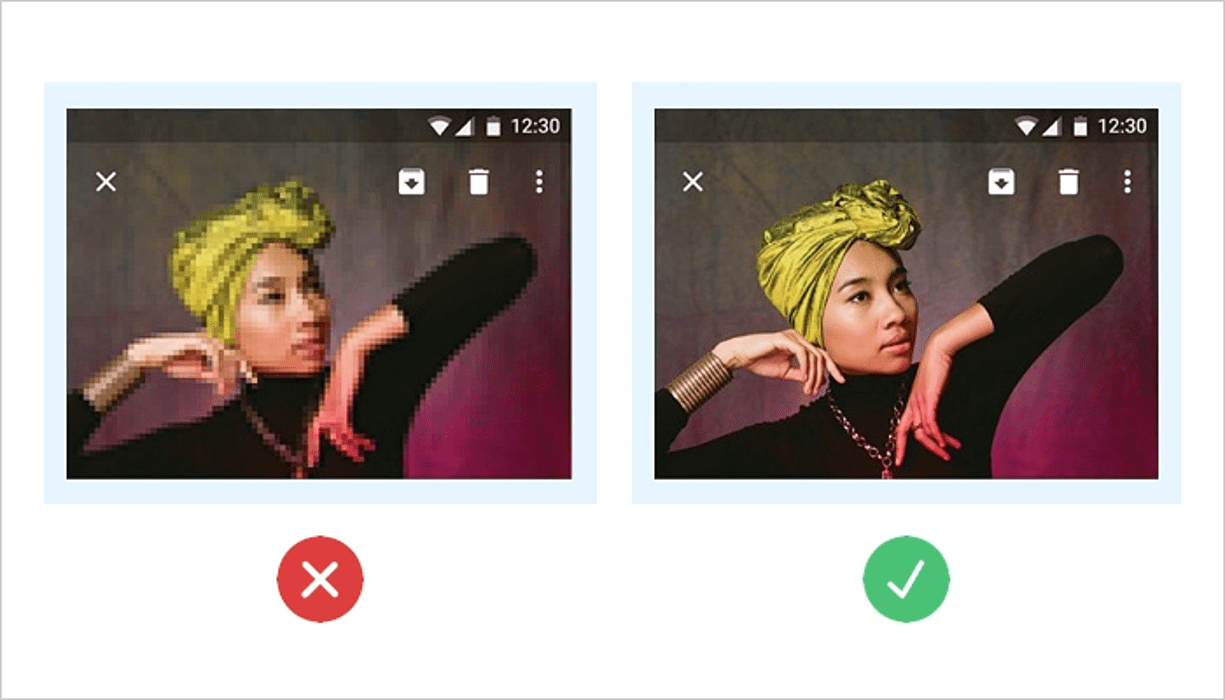
In addition to this, image quality enhancement is a must in mobile applications. That's why designers need to choose the appropriate key color for the app. For instance, the images should be of high resolution and should address the proper information in the best way possible to the app users.
16. Keep An Eye On Security Issues
Users should feel safe whenever they use your app, especially if they have to input confidential details such as credit card information. Whenever testing your app, be on top of possible security issues that your users might come across. This avoids potential data breaches or online theft.

17. Keep An Eye Out For The Latest Trends
Keeping an eye out for the latest trends enables your app to always be up-to-date. This means that its style and design factors haven't gone stale. Keeping up with updates helps ensure that the performance of your app continually improves.

For instance, Netflix offers one of the latest User Interface designs for both mobile and web applications on Android and iOS platforms. The app has a smooth layout and proper color-coded content that further compliments the brand's seamless navigation, making it easy for the user to roam around.
18. Accessibility In Design Is Of Great Importance
Accessibility means that your users can use all of the functions and services on your app effortlessly. This also includes those who may need special assistance, such as people who are hearing or visually impaired. When you do so, your app is more universal across different needs.
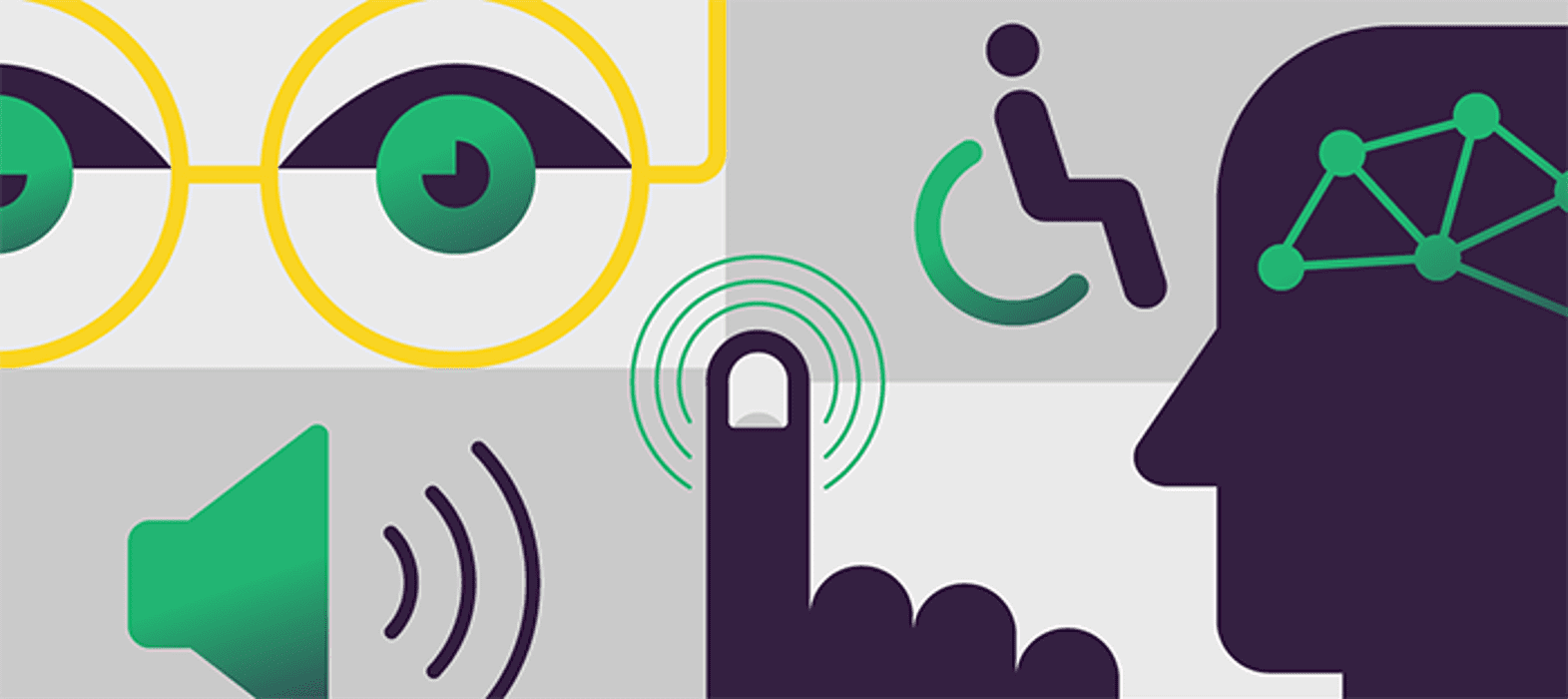
Final Thought
Mobile app development has taken center stage, with more and more of the population having accessibility to smartphones. To stay on top of the competition, you have to create mobile apps that appeal to your target user base, lest all your efforts are proven futile.
Also, in case you still have any doubts regarding some of the app design tips mentioned above, feel free to comment down below your queries. Our team of experts at MobileAppDaily will get back to you at the earliest with the appropriate solution to your mobile app design related query.
Frequently Asked Questions

By Sakshi Kaushik

Content Writer (B2B Editorial)
A passionate writer and tech lover, she strives to share her expertise with mobile app developers and fellow tech enthusiasts. During her moments away from the keyboard, she relishes delving into thriller narratives, immersing herself in diverse realms.











