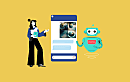Let’s be honest: as much as Bard shook the world and came up as a robust competition for ChatGPT, it certainly faced some challenges that restrained it from securing first place.
This Google generative AI represents a significant step forward in the field of artificial intelligence. Developed by Google, Gemini is a suite of advanced AI models designed to handle a broad spectrum of tasks. These tasks can range from forms of data like text, images, audio, video, and code. Gemini AI is distinctive for its versatility, adaptability, and integration with existing Google services.
Gemini AI is developed to process and understand different types of data seamlessly. This translates to the ability to handle text, images, audio, and video. Thus making it an extremely versatile tool for a wide range of applications. With many more tricks up its sleeves, Gemini has gathered the eyes of the world with a lot of artificial intelligence development companies looking to leverage its potential. Let’s look into how Gemini AI works and how to use the technology for your benefit.
How does Gemini AI work?
While you may first need to understand what is Artificial General intelligence. The core of Gemini AI remains standard. It is a neural network that has been trained on a massive dataset of text and code. Here is the breakdown of Gemini AI and how it works.
Integration with Google Bard: Google Bard, a chatbot platform, integrates Gemini AI to enhance its capabilities. This allows users to interact with Gemini AI through a familiar interface and utilize its advanced features.
Variants for Different Needs: Gemini AI consists of three main variants - Gemini Pro, Ultra, and Nano.
- Gemini Pro is optimized for deployment across Google's range of products and services, enhancing capabilities like search and language processing.
- Gemini Ultra represents the peak of AI performance, with high accuracy in various machine learning benchmarks and suitability for demanding tasks.
- Gemini Nano is designed for efficiency, Nano is among the most powerful and best artificial intelligence apps that provide services to mobile devices and other hardware with limited computing resources.
User-Friendly Interface: Users can access and interact with Gemini AI via the Bard website or app, making it accessible to a wide audience.
Enhanced Productivity and Creativity: Gemini AI offers features that boost both creativity and productivity. This includes generating images, writing in various text formats, translating language, automating tasks, and analyzing data more effectively.
Continuous Evolution and Feedback: Gemini AI is a self-learning system that refines its capabilities over time through user interaction. User feedback plays a crucial role in shaping its future development.
Future Prospects: While currently focused on text-based interactions, Gemini AI is expected to evolve into a multimodal AI, processing and responding in various formats like images, audio, and video.
Safety and Responsibility: Google has emphasized ethical AI development, with Gemini AI undergoing extensive safety evaluations for issues like toxicity and bias.
How to Use Gemini AI for Free with Google Bard
Gemini’s Multimodal Advantages are incorporated in their already existing “Bard” to make it more accessible to the public. However, people are still a little confused about how to leverage Gemini. To get started with Google Gemini AI, you should follow these steps:
Step 1 - Accessing Gemini AI: To use Google Gemini, simply visit the Bard website or app and log in with your Google account. This is essential for accessing Bard's functionalities and Gemini's capabilities.
Step 2 - Exploring Gemini Features: Within Bard, look for menus or dedicated sections that provide access to Gemini's features. These might include image generation, code writing, and advanced productivity tools.
Step 3 - Experiment and Discover: Gemini AI offers enhanced creativity, allowing users to generate images, write in different creative text formats, and translate languages. It also boosts productivity by automating tasks and analyzing data more effectively. You can develop custom applications for specific needs, such as market research and customer service.
Step 4 - Feedback and Evolution: As you use Gemini AI, it's important to provide feedback to help shape its future development. The AI model self-learns through interaction, leading to personalized and improved performance over time.
Step 5 - Future Developments: Currently, Gemini AI is limited to text-based interactions. However, future updates are expected to include multimodal capabilities, where the AI can process and respond in various formats, including images, audio, and video.
Step 6 - Staying Informed: To utilize Gemini AI fully, it's recommended to follow Google AI channels and join online communities for the latest developments. This can help you learn from other users' experiences.
How to Use Google Gemini AI on Google Pixel 8 Pro
Using Google Gemini AI on the Pixel 8 Pro involves several steps to fully leverage its capabilities, especially with its integration into various features like Smart Reply in GBoard and Summarize in the Recorder app. Here's a detailed guide on how to use Google Gemini AI model on your Pixel 8 Pro:
Step 1 - Update Your Device to the Latest Version:
- Open the device settings.
- Scroll to 'System Update'.
- Check for any available updates and install them following the on-screen instructions.
Step 2 - Enable AiCore Settings:
- Access device settings.
- Go to 'About Device' and tap seven times on the build number to activate Developer Mode.
- Return to the main settings page, tap on 'Advance,' then go to 'Developer Options'.
- Select 'AiCore Settings' and toggle to enable it.
Step 3 - Enable AI Core Persistent:
- In device settings, visit 'Apps' and click 'See All Apps' to view all installed apps.
- Locate 'AI Core,' tap on it, and go to 'App Info.'
- Click 'Additional Settings' and enable 'AI Core Persistent.'
Step 4 - Using Smart Reply in GBoard for WhatsApp:
- Open a WhatsApp conversation.
- GBoard will suggest replies based on the conversation context.
- This feature is expected to expand to other messaging platforms in 2024.
Step 5 - Using Summarize in the Recorder App:
- Open any recorded audio in the Recorder App.
- Tap 'Transcript'.
- Use the 'Summarising' option at the top of the recorder to access essential information quickly.
Step 6 - Accessing Google Gemini Pro on Bard and API via AI Studio:
- Users can access the power of Gemini AI through Bard, featuring the Gemini Pro AI Model.
- The upcoming Gemini Ultra will bring more advanced features and will be accessible to developers and enterprises through the Google Cloud API via Google AI Studio.
Why Gemini AI is Making Headlines
Google Gemini AI is an advanced AI system developed by Google, designed to handle a variety of tasks involving text, images, audio, video, and code. This makes it a versatile and adaptable tool for various applications. Gemini AI is known for its ease of use and powerful capabilities, and it is integrated with Google Bard, a chatbot exploring Gemini AI's technology.
Enhanced Device Functionality:
On-Device AI Processing: Gemini Nano, a variant of Gemini AI, is designed for efficient on-device processing, enhancing the functionality of devices like the Pixel 8 Pro without the need for constant internet connectivity.
Privacy and Data Security: On-device processing ensures sensitive data does not leave the phone, offering a more secure and private user experience.
Advanced Language Understanding and Interaction:
Improved Conversational AI: With its integration into Bard, Gemini AI enhances conversational capabilities, providing more nuanced, context-aware responses in chat applications.
Multilingual Support: Although initially supporting English, Gemini AI is expected to expand its language support, making it a versatile tool for global users.
Convenience and Time-saving Features:
Smart Reply in GBoard: Suggests contextually appropriate responses in messaging apps, saving time and enhancing communication efficiency.
Summarize in Recorder App: Automatically generates summaries of voice recordings, making it easier to extract key information from long audio files.
Comprehensive Integration: Google plans to integrate Gemini AI across its suite of products and services, including Google Maps, Chrome, Search, and Android, enhancing user experience with intelligent features.
Improved User Interface: Gemini AI is expected to offer a more intuitive and user-friendly experience across Google's ecosystem.
Enhanced Multimedia Capabilities:
Multimodal Abilities: Gemini AI's ability to understand and process images, audio, video, and text opens up a range of creative and practical applications.
Improved Camera Functionality: On devices like the Pixel 8 Pro, Gemini AI can enhance camera features such as scene recognition and image processing.
Personalization and Learning:
Adaptive Learning: Gemini AI learns from user interactions and preferences, allowing for more personalized experiences and recommendations.
Customizable Settings: Users have the ability to customize Gemini AI features to better suit their preferences and needs.
Business and Development Applications:
API Access via AI Studio: Developers and enterprises can access advanced features of Gemini AI through Google Cloud API, enabling the development of tailored AI solutions.\
Scalability and Versatility: Gemini AI's varying models (Nano, Pro, Ultra) cater to different use cases, from lightweight mobile applications to robust enterprise solutions.
Future-Proof Technology:
Continuous Updates and Improvements: Google's commitment to updating and enhancing Gemini AI ensures it remains at the forefront of AI technology.
Expanding Capabilities: The upcoming release of Gemini Ultra and subsequent models promises even more advanced AI features and capabilities.
Gemini’s Accessibility and Limitations
Gemini's capabilities are highlighted by its accessibility and merits. However, to assess the future of Gemini AI, we must look at the technology's pros and cons. Let's assess this in detail.
Wide Availability on Devices, but Language Limitations
Initially available on Google's Pixel 8 Pro, Gemini AI is expected to be integrated into other Android devices. This broadens its reach, making advanced AI features accessible to many users. However, as the Google Gemini AI Playground is limited to English, users speaking other languages may not fully benefit from its capabilities until more language support is added.
Integration with Google Services but low Device Compatibility:
Gemini AI is integrated into various Google services like Google Bard, Maps, Chrome, and Search, making it easily accessible within these commonly used platforms. Unfortunately, the full suite of Gemini AI features is currently exclusive to the Pixel 8 Pro and select Android devices. Users with older or different devices may not experience its full benefits.
Language Support but lack of Regional Availability
Starting with English, Gemini AI is planning to expand its language support, making it accessible to a diverse, global user base. However, for now, the rollout of Gemini AI might be limited to certain regions initially, which could restrict access for users in other parts of the world.
Developer Accessibility but Resource Intensity
Through Google Cloud API and AI Studio, developers and enterprises have access to Gemini AI’s capabilities, enabling them to create custom AI solutions. However, some features of Gemini AI, especially in the Ultra variant, may require significant computational resources. This could impact device performance or be inaccessible on lower-end devices.
Variants for Different Needs but comes with Privacy Concerns
With its three models (Nano, Pro, Ultra), Gemini AI caters to a range of use cases, from lightweight mobile applications to robust data center processing. While on-device processing offers privacy advantages, the extensive data handling capabilities of AI systems like Gemini can raise concerns about data privacy and security.
Final Thoughts
Google Gemini AI Playground, with its integration into devices like the Pixel 8 Pro and services such as Google Bard, represents a significant advancement in the field of artificial intelligence. Offering a range of features from Smart Reply in GBoard to Summarize in Recorder, Gemini AI enhances user experience through improved conversational AI, language understanding, and multimodal capabilities. The availability of different models (Nano, Pro, Ultra) caters to diverse user needs, from mobile efficiency to advanced processing power.
However, limitations such as initial language support being limited to English, device compatibility, and regional availability highlight the nascent stage of Gemini AI's development. Privacy concerns and the complexity of advanced features also pose challenges for widespread adoption.
In essence, while Google Gemini AI showcases potential in revolutionizing user interaction with technology and offers remarkable accessibility within the Google ecosystem, its full impact is yet to be realized as it continues to evolve and address its current limitations.
Frequently Asked Questions
-
Is the Gemini AI model free to use?
Google Gemini AI offers a free tier, making it accessible for building generative AI applications without an immediate cost. This approach allows individuals and developers to explore and utilize the basic capabilities of Gemini AI in their projects. Additionally, Gemini AI has been integrated with Bard, Google’s AI chatbot, which can be accessed for free. However, for more extensive or advanced usage, flexible pricing options are available as needs grow. This structure ensures that Gemini AI can be both accessible for casual or initial use while also supporting more intensive applications for enterprise and development purposes.
-
How do I try Google Gemini AI?