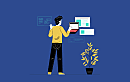To most of you, a question like “what makes a good mobile app” seems to be a crucial one during the app development process. And yes, it is crucial. But there is one more thing that is equally significant, and that is the mobile app support and maintenance.
If you don’t communicate with your users through app stores, hoping they will send their requests via email, then your mobile customer support probably doesn’t work. When there is a significant budget spent on advertising, an inefficient mobile application customer support will cause this investment to be wasted.
There might be lots of reasons for ineffectual mobile app support. For example, when there is no special workflow for such requests, or there are no dedicated support agents to cover the feedback quickly, the chances are high that the user may turn their back.
Today we will share a few strategies for responding to reviews. If you’ve never worked with app store reviews, you’ll be able to start doing it properly and can build a robust mobile application support model.
Why is Mobile App Customer Support Essential?
Firstly, you should know why mobile application support is essential for app success. Here are some of the critical reasons that a successful mobile app will have effective customer service:
- Ability to quickly reply to customers.
- You’ll be able to drop lousy customer reviews.
- You can find out what your users want out of the app.
- Your application will be more effective at communicating with customers.
Benefits of Replying to App Reviews
Some companies still don’t pay much attention to app reviews assuming that it doesn’t make any difference. The following are the benefits they are missing:
- It makes the app more useful and improves its features.
- A better overall app rating due to the higher quality of reviews
- Increase the conversion rate by paying attention to featured reviews.
- Effectively engage and communicate with users, which will increase their loyalty with the app.
- Assist users with purchasing in-app products.
How to Choose the Optimal Strategy to Deliver Excellent App Support
The strategy to offer impeccable mobile customer support depends on lots of factors: Corporate Policy of a company, the number of support agents, the number of apps and customer reviews, technological infrastructure, etc.
There are four main strategies to work with:
- Reply to all app reviews
- Reply to negative app reviews
- Reply to featured/helpful reviews
- Reply to questions and feature requests
You can mix these strategies as per the product’s requirements. For example, start with featured reviews, as they are the most visible ones, and then carry on with the negative ones.
1. Reply to All App Reviews
A mobile application support model that involves a reply to all reviews is a dream of many app owners. This technique can be used when the app has a small number of reviews or when the support team is capable of receiving, and effectively handle all the reviews.
BEST FOR
- Apps in the beta or pre-launch stage.
- Apps that are recently released or updated.
Communication with app users provides the company with the ability to create an app that meets all the customer’s needs and expectations. If the beta testers can’t comprehend the features of the application, the customers’ feedback will not be helpful.
After releasing an app or a major update, developers wonder what their initial users are thinking of it. Whether it be inconvenient filters, non-understandable icons, problems with registration, or any other negative feedback, users will let you know about these through the app reviews. And, it will soon affect your app rating and conversion rate.
To gain the trust and loyalty of your customers, let them know you are here to answer their queries.
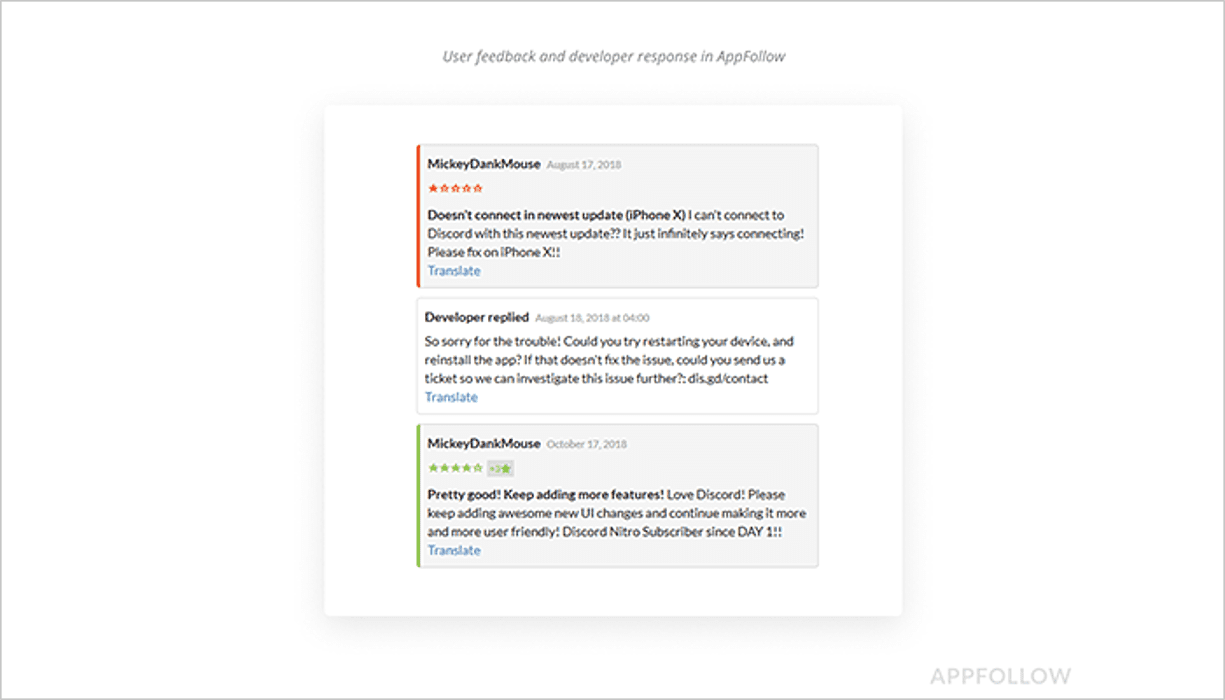
2. Reply to Negative App Reviews
This technique should be used to help an app get a higher app rating and help the support team to deal with the negatives. Replying to one or two-star reviews is the quickest way to calm down an angry user and even make them rate your app higher.
BEST FOR
- Apps that are actively growing and games that don’t currently possess an efficient customer service team.
- You can use this technique if you have an app that has garnered many reviews, and you can't handle all the reviews.
Replying to negative reviews allows developers to solve users’ problems at the earliest. App companies that are more efficient at solving customers’ problems and answering their questions will have products with better ratings and conversion rates. Even if users didn’t change their mind right after getting feedback, they will still be loyal and may rate the app higher in the future.
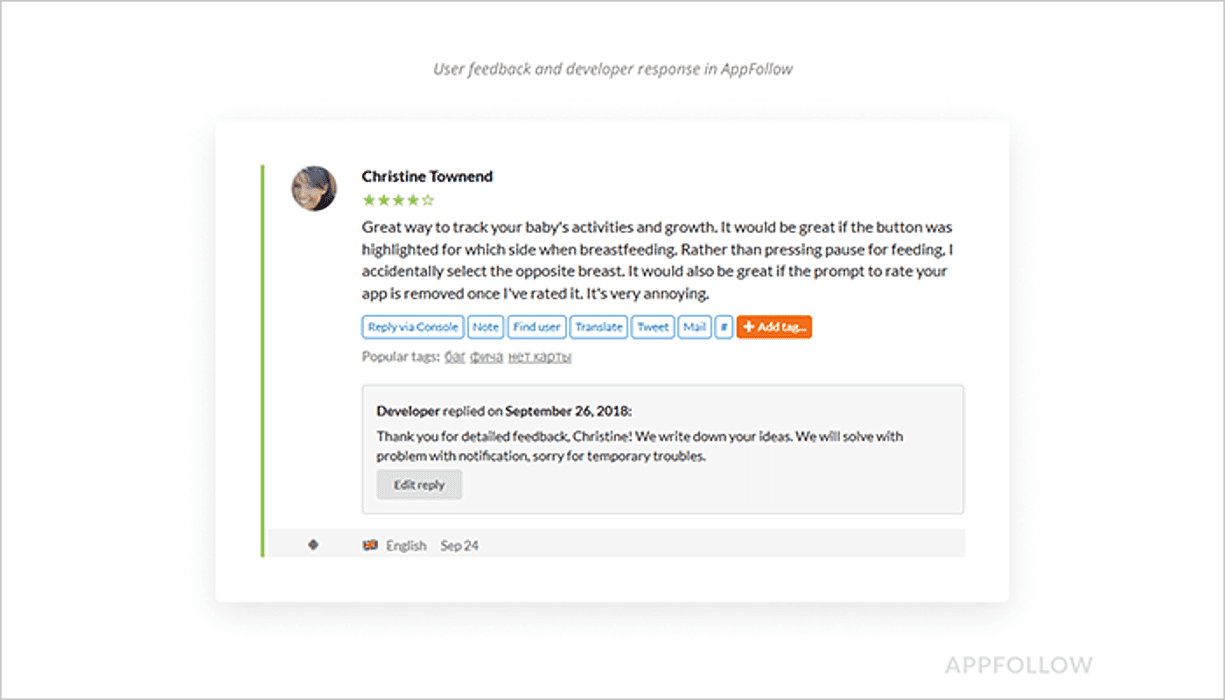
3. Reply to Featured or Helpful Reviews
This technique will be the best start for those app companies that have never worked with app reviews. If the application gets dozens of reviews daily, it is particularly useful as these are the reviews that get the most attention.
BEST FOR
- When you’re focused on obtaining increased conversion rates because of positive app reviews.
- The publishers or developers manage several applications, and the number of reviews is challenging to handle.
- Apps and games that have an international audience, which supports users around the globe.
The featured reviews are the most essential for app conversion rates. They are critical because most users take their impression of the application based on the first review that they see. If the review is bad or a user is complaining, and there is no reply from the development team, it will push away the potential customers.
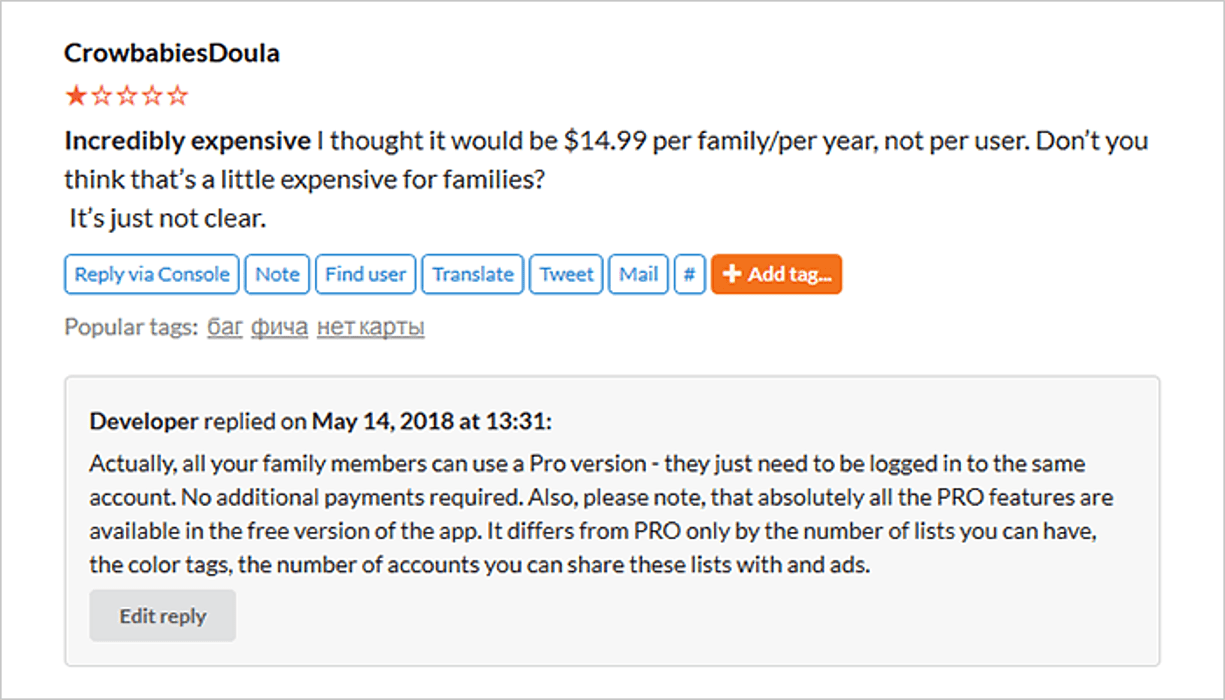
Featured reviews appear on the main page of the application stores. For example, the Apple App Store publishes six featured reviews. The Google Play store features three reviews for the smartphone and four reviews on the web.
The app stores are curated as per the guidelines of a region and have language-specific reviews. Thus, it is critical to review your language capabilities. The broad language capabilities allow you to not miss opportunities with specific populations.
4. Reply to Questions and Feature Requests
This technique works well with the in-app support chat feature. In general, it is best used for apps, especially paid or with apps that support in-app purchases.
BEST FOR
- Applications and games whose revenue stream can be improved.
- Developers and mobile app support and maintenance teams who want to improve their customer reviews.
- Paid apps or apps with in-app purchases
Neglecting negative ratings will have a direct effect on sales, and users will not be able to place an order or buy a subscription. Therefore, it’s wise to integrate in app customer support feature in the app.
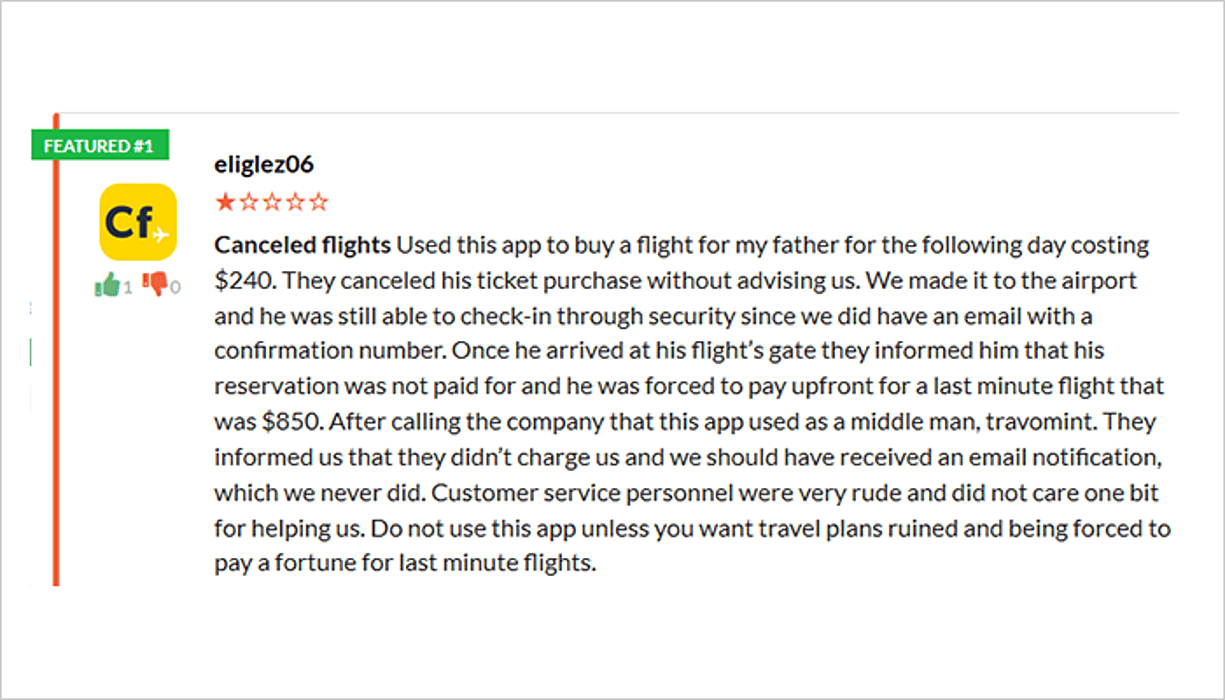
How to Speed Up the Workflow
- Use ready-made reply templates. Prepare templates for varying situations. For instance, a user who can’t log in, a “forgot your password or try again” message will do good. Also, don’t use the same template several times in a row.
- Integrate App Store Connect and Google Play Console with a third-party service to track new and updated app reviews. It will allow the mobile app support team to react faster when a user’s in trouble.
- Integrate the help-desk service with a third party service that allows you to send the developer replies.
- Use language translation software to check international customer feedback.
Do not hesitate to get in touch with your app users. Their feedback is a cry for help. In turn, a simple answer from the developer can relieve the user, and if the assistance proved fruitful, the user would go the extra mile to rate the app better.
Frequently Asked Questions

By Sakshi Kaushik

Content Writer (B2B Editorial)
A passionate writer and tech lover, she strives to share her expertise with mobile app developers and fellow tech enthusiasts. During her moments away from the keyboard, she relishes delving into thriller narratives, immersing herself in diverse realms.